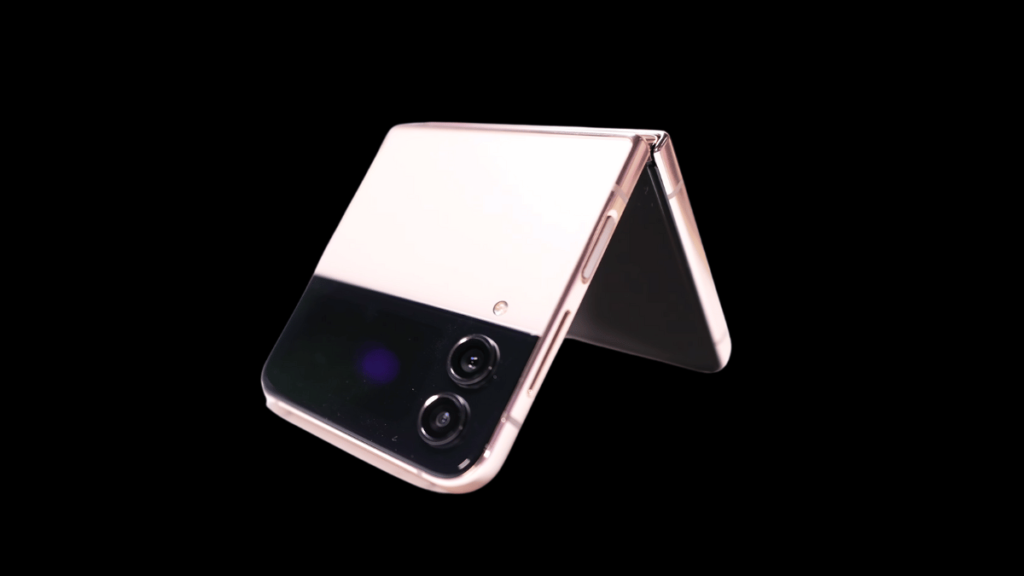In today’s tech-driven world, Vibe Coding is becoming a powerful new approach to software development. If you stay updated with the latest tech trends, you’ve probably heard the term already. But what exactly is Vibe Coding? Is it something you should adopt or avoid? And how can you use it productively without losing control of your code?
Let’s break it all down along with some personal tips and tricks to help you avoid common pitfalls.
What is Vibe Coding?
Vibe Coding is a new style of development where you rely heavily on AI tools and natural language prompts to write code. Instead of manually typing every line, you describe what you want the code to do, and the AI builds it for you.
Some people say you shouldn’t use Vibe Coding at all, arguing that developers should write each line themselves. But that’s a huge misconception. When used correctly, Vibe Coding can be incredibly productive, efficient, and powerful. On the flip side, misusing it can easily lead to chaos and confusion in your projects.
Tip #1: Start With Clear Prompts
The most important part of successful Vibe Coding is writing clear, detailed prompts. Your AI won’t guess what you mean. You need to tell it exactly what you want.
Let’s take an example:
Suppose you want to create an invoicing app. Instead of saying “Make an invoice generator,” write a complete paragraph that includes every field and functionality you need. For example:
“Create an invoicing app that asks for every single detail, including bank account number, IFSC code, client’s company name, my legal name, invoice date (auto-generated), and invoice number (auto-generated based on date). The user should only need to fill out a form to generate the invoice.”
The longer and more specific your prompt, the better results you’ll get. Don’t worry about writing paragraphs—it’s not a human, it’s an AI that thrives on detail.
Tip #2: Break Your Problem Into Tasks
Don’t ask the AI to build your entire app in one go. Instead, break your project into smaller components.
For example, if you’re building an e-commerce website, don’t ask for the whole site at once. Start by requesting a homepage. Then build the contact page, then the cart functionality, and so on.
This “divide and conquer” approach helps AI perform more accurately and gives you better control over the results. It also ensures that you can troubleshoot and adjust things more easily along the way.
Tip #3: Never Lose Control Over Your Code
This is where many people go wrong with Vibe Coding. When you rely too much on AI without understanding the output, you risk losing track of how your app actually works.
Always review the code AI generates. Don’t blindly accept every line. If you don’t understand something, stop and learn it. Maintaining code ownership is essential to avoid creating an app you can’t manage or scale in the future.
Real Example: Building with Replit
During a test run on Replit, an online coding platform perfect for Vibe Coding, we asked the AI to create an invoicing app with the prompt mentioned earlier.
The AI responded by generating a working prototype that accepted dummy account numbers, client names, invoice items, and tax rates. It even provided a preview of the invoice and offered options to add features like invoice history, multi-templates, and email integration.
By breaking the app into smaller tasks, we improved accuracy and speed. The end result? A functioning invoice app with clear structure and understandable logic.
Final Thoughts
Vibe Coding isn’t about replacing developers—it’s about empowering them. If you use AI tools like Replit or ChatGPT correctly, they can become your productivity partners.
Just remember:
-
Start with clear prompts.
-
Break your tasks into small parts.
-
Never lose sight of your code.
Vibe Coding is not a shortcut—it’s a smarter way to build, test, and iterate. And with the right methods, it can take your development workflow to the next level.