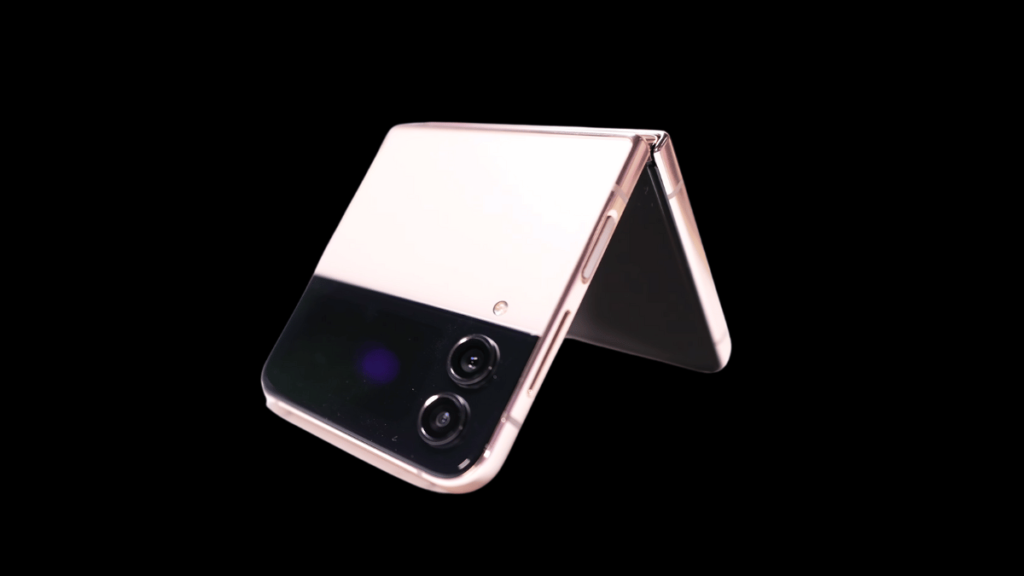If you’re looking to enhance your design skills using AI, this guide is for you! AI tools like ChatGPT can help you improve your designs without the need for complex software like Adobe Illustrator, Photoshop, or others. This guide will show you how you can take an existing design and refine or redesign it using AI.
Step 1: Choosing a Design
Start by finding an existing design to work with. You can search for “poster design” on Google, and once you find a design that fits your style, you can use it as a reference. For this example, choose a social media poster with a picture, text, and a logo.
Step 2: Preparing the Design
Once you have your chosen design, open the image on your device. The poster typically includes a title, some text, a logo, a contact number, and a social media URL. Copy the image and paste it into the AI tool.
In the prompt, instruct the AI to change specific elements of the design. For instance, ask the AI to replace the main title, update the contact number, and change the social media URL. You can also request the AI to replace the image with a new one that you provide.
Step 3: Customizing the Design
With everything ready, write a prompt to guide the AI through the changes you want. For example, you can specify that the main title should say “Learn Graphic Design” and update the contact number. Provide a social media URL and ask the AI to change the logo.
Step 4: Reviewing the Result
After submitting the prompt, the AI processes the instructions and provides the updated design. The result will include the new text, updated contact details, and a newly generated logo. The social media URL will also be updated as requested.
Although the AI can make most of the changes successfully, the image update might not always be perfect. The AI may not match the new image perfectly within the existing design, but the overall design quality will improve. For free usage, the AI may not be able to handle complex image adjustments perfectly, but it is still effective for content and design enhancements.
Conclusion
Using AI, you can easily improve or modify existing designs without needing professional design software. If you only need to change text or adjust simple design elements, AI can help streamline the process. While the AI might not be perfect for every task (like image manipulation), it excels at text and layout modifications. It is a helpful tool for quick design improvements or experimenting with different content variations.