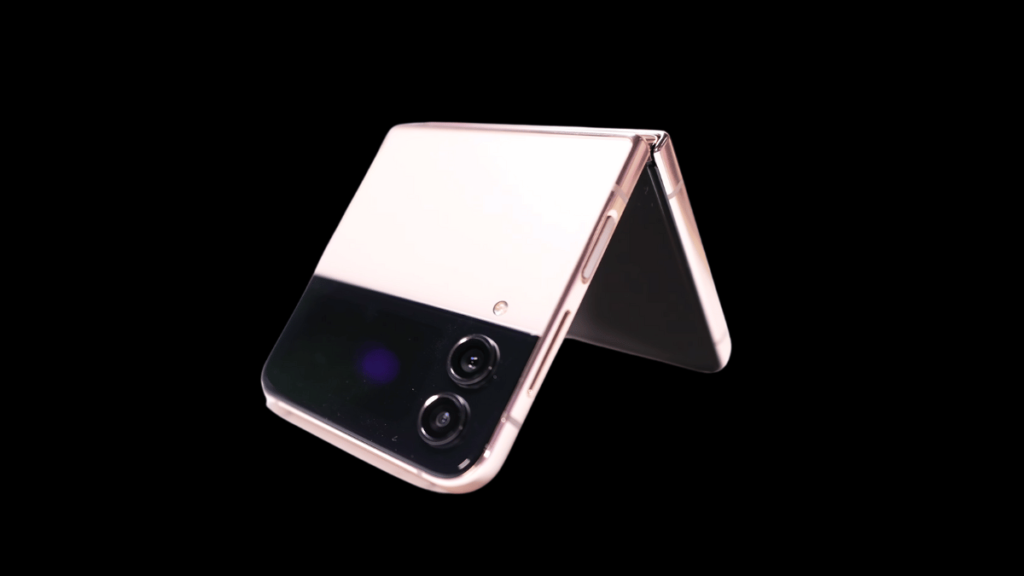In today’s digital world, not every coding task requires a full-scale, maintainable project with detailed UI or responsive design. Sometimes, you just want to build something quick — something that works, solves a problem, and moves on. That’s exactly what this article is about: experimenting with Vibe Coding using a tool called YouWare.
We’re not just diving into a tool here — we’re also going to explore the mindset behind Vibe Coding, check out a few websites, build a quick app, and share thoughts on when it makes sense to use this kind of approach — and when it might not.
What Is Vibe Coding?
Think of Vibe Coding as the “Instagram of developers.” It’s a laid-back, flexible, and quick way of creating something functional without worrying too much about structure, design, or long-term maintenance. It’s all about capturing the vibe — solving a problem instantly and moving on.
We’ve seen tools like Cursor and GitHub Copilot that are perfect for building long-term, maintainable projects. But Vibe Coding sits at the other end of the spectrum. If you need something fast, disposable, or personal — say a one-off app or a utility for yourself — this is where Vibe Coding shines.
Why YouWare?
The tool I’m using today for Vibe Coding is called YouWare, and it’s quite different. It’s a platform where you can see tons of cool little apps built by other Vibe Coders. What makes YouWare even better is its very generous free tier — perfect for trying things out without worrying about limitations.
A Quick Real-World Use Case
Let me give you a practical example. Recently, I needed something that could quickly extract email addresses from a chunk of text. I didn’t want to spend time setting up a GitHub repo, writing clean, maintainable code, or designing a UI. I just needed a working tool. Fast.
In this kind of situation, using something like Cursor or building a full-stack app would be overkill. I didn’t care how the UI looked, whether it was responsive, or if anyone else could use it. I needed functionality, now.
That’s exactly where YouWare and Vibe Coding come into play.
Building a Fun App on the Fly
Let’s take it a step further. Imagine I want to create a Python learning app that quizzes me and rewards me with a few minutes of Snake gameplay based on how well I answer. It should keep teaching me after the game.
Sounds fun, right?
So I typed a prompt into YouWare:
“Create a website that helps me practice Python programming. It should ask me questions and reward me with 2 to 5 minutes of Snake game play. It should continue teaching me after that.”
I wasn’t sure how it would work or even if it would work, but I was excited to try. I signed in, submitted the prompt, and YouWare immediately started processing and generating the app.
The Two Types of Vibe Coding Tools
When it comes to Vibe Coding tools, I like to group them into two categories:
-
App Builders: These are platforms that build a full website or app, but you don’t really know what’s going on under the hood. YouWare falls into this category — you type what you need, and it generates something functional.
-
Code Writers: Tools like GitHub Copilot or Replit help you write code that you can maintain over time. They’re great when you need control and structure.
YouWare sits squarely in the first category — great for quick builds, but you don’t get direct control over the code it generates. It just works.
The Big Debate: Is Vibe Coding Good or Bad?
This brings us to a major question:
Is it okay to use tools like YouWare where you don’t control the code?
There are valid arguments on both sides. If you’re building something for long-term use, you probably want to understand and control the code. But if you’re experimenting, learning, or creating a quick personal tool, Vibe Coding is not only acceptable — it’s actually smart.
Back to the app I built: YouWare asked me Python questions like “What’s the correct way to create a list?” and “Print ‘Hello World’.” When I answered correctly, it rewarded me by letting me play Snake. The fact that I imagined it, built it, and used it — all in a short span — was incredibly satisfying.
Final Thoughts
The biggest takeaway from this experiment isn’t just about the app or the tool — it’s about the approach.
Whether you’re learning Python, French, German, or even something like Next.js or AI, you can incorporate Vibe Coding into your process. Use it to break up your learning with little bursts of fun and creativity.
You may or may not agree with this learning style. And that’s fine. The point isn’t whether Vibe Coding is the best way to build software. The point is that it exists — and in the right context, it’s incredibly useful.
Bottom Line: Vibe Coding with tools like YouWare gives you the freedom to quickly create, experiment, and learn without worrying about perfection. So next time you need to whip up a small tool or explore an idea, give Vibe Coding a shot — it might just surprise you.