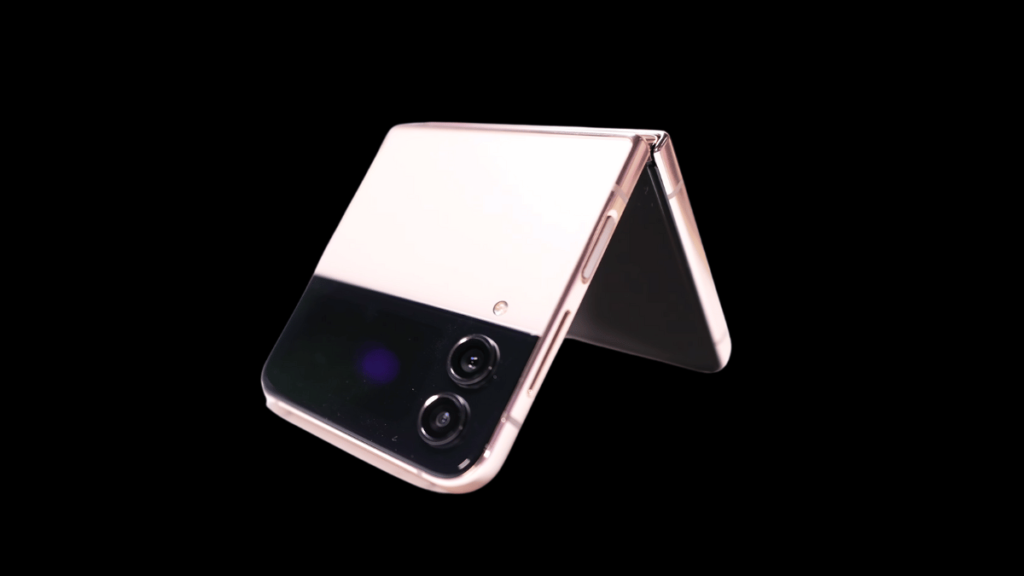If you’ve never applied online for a job or internship before, or if you’re unsure whether you’re doing it the right way, don’t worry. This guide will walk you through five simple steps to apply effectively. It’s designed to be very basic and beginner-friendly, so even if you have no idea where to start, you’ll easily understand everything.
Step 1: Select the Right Platform
Choosing the right platform is the first and most important step. Generally, there are four popular platforms for job and internship applications:
-
Naukri.com
-
Shine
-
Internshala
-
LinkedIn
Among these, LinkedIn is the best platform to start with. It consistently features high-quality job opportunities, and many top companies post directly there.
Step 2: Job Search on LinkedIn
Once you’re on LinkedIn, you need to know where to search:
-
On the home screen, find the “Jobs” option on the top left.
-
After clicking, you’ll see two boxes: Search and Location.
-
In the search box, type the kind of job or internship you want.
Example: If you’re interested in a Data Analyst role, type it in and search. -
If you are open to any opportunity, simply leave the search box blank, select India as the location, and click Search.
-
For internships specifically, type “intern” in the search box.
You can also search for jobs or internships in a specific city by typing the city name instead of India.
Step 3: Apply Filters to Find the Best Opportunities
Filtering the search results is crucial to find the right opportunities quickly:
-
Date Posted: Always select Past 24 Hours. Fresh postings have a higher selection chance because companies often choose from the first 100 applicants.
-
Experience Level:
-
For freshers applying for jobs, select Entry Level.
-
For internships, do not apply the internship filter, as many recruiters forget to tag their opportunities properly.
-
-
Remote Opportunities: If you want a work-from-home option, use the Remote filter.
By applying these filters, you narrow down the most relevant and latest opportunities.
Step 4: Shortlist Based on Job Descriptions (JDs)
Once you have the filtered results, the next step is to carefully read the Job Descriptions (JD):
When you click on a job, you’ll see details like:
-
Company overview
-
Role responsibilities
-
Skills required
-
Educational qualifications
-
Work experience (if any)
Key Tips for Shortlisting Jobs:
-
Company Credibility:
-
Apply only to companies with more than 2,000 followers on LinkedIn.
-
Check for words like career, recruitment, or talent in the company description. Be cautious as sometimes agencies posing as employers could ask for money — never pay for a job application.
-
-
Qualification Match:
-
Ensure your education, skills, and experience match the requirements.
-
See if the role aligns with your current skills and interests.
-
If everything looks good, you can shortlist the job for application.
Step 5: How to Apply
There are three ways you can apply:
-
Easy Apply:
-
Apply on Company Website:
-
Some opportunities will redirect you to the employer’s website where you need to complete the application.
-
-
Directly Message the Recruiter:
-
After applying, find the recruiter’s name (visible on the job post).
-
Visit their LinkedIn profile to get their email or send them a direct LinkedIn message.
-
Attach your resume and mention that you’ve already applied but wanted to reach out personally to increase your chances.
-
Pro Tip:
Prepare two things:
-
A professional Resume.
-
A short, polite Message to the recruiter explaining your interest. (You can find examples online or adapt the message shared in related videos or articles.)
By following these five simple steps, you can easily and confidently apply for any job or internship online.
If you have any questions, feel free to ask in the comments. Also, let us know if you want more detailed guides on job applications, resume building, or interview tips!
Thank you for reading, and best of luck with your applications!