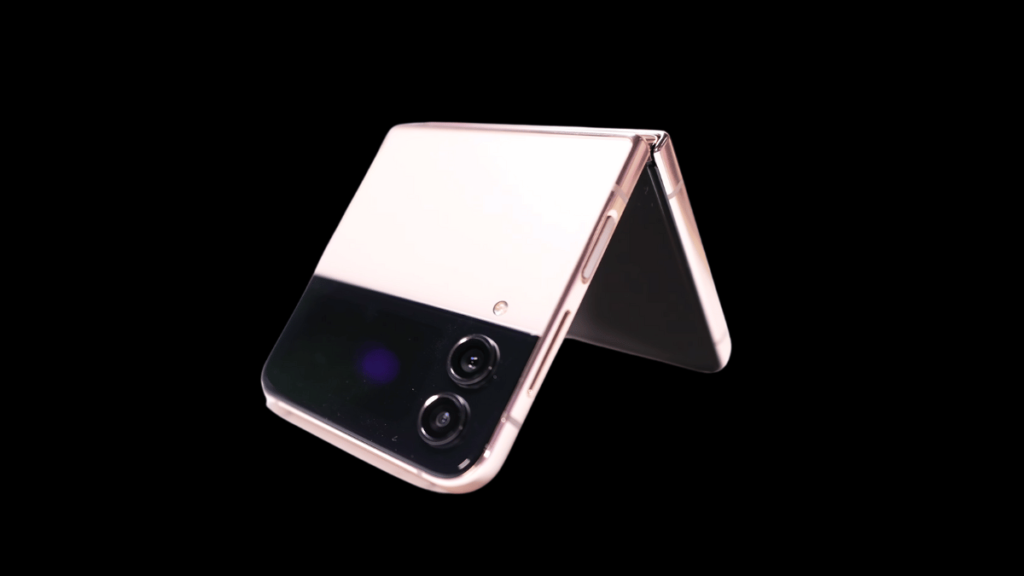In the past, people often dreamed that their children would grow up to be scientists, doctors, or engineers. But today, the world has opened up countless opportunities beyond those traditional paths. One of the most powerful and accessible sources of income today is blogging and website creation.
Around the globe, countless individuals are earning substantial income through blogging and websites without needing YouTube or any other video platform. In countries like Pakistan, even teenagers between the ages of 15 to 20 are earning thousands of rupees each month from their own websites.
One of the best things about starting a website is that there’s no need to appear on camera, deal with lights, studios, recording, or editing. The primary focus is simply on publishing valuable content through blog posts.
Getting Started with Your Own Website
Before building a website, it’s important to have a clear idea of the topic you’ll be working on and decide on a name for your site. A website consists of two main components: hosting and domain. To purchase both hosting and a domain in countries like Pakistan or India, one of the most affordable and reliable options is Hostinger.
There are multiple packages available, including Premium, Business, and Cloud Startup. For beginners, the Premium Package is highly recommended. It includes a free domain (worth around ₹3,300), along with many other useful features.
When choosing a hosting plan, avoid selecting the one-month option, as it is significantly more expensive per month. Instead, choose the 1-year plan, which includes a free domain and is more cost-effective, especially for beginners.
There are often additional discount codes available that can bring the price down even further. For example, with a valid coupon code, the yearly price can be reduced by an extra 10%, offering great value for the full professional website setup.
Setting Up Your Website
After making the payment and completing the sign-up, the hosting dashboard becomes accessible. From there, the website setup process begins:
-
Choose who the website is for – either for personal use or someone else.
-
Decide the type of website – options include blogs, business sites, online stores, portfolios, and more. For this guide, let’s consider a blog.
-
Select experience level – either brand new to website creation or already experienced.
-
Choose how to build the website – either using WordPress or AI tools. WordPress is highly recommended as it’s user-friendly, supports thousands of themes and plugins, and powers over 70% of websites worldwide.
WordPress Installation and Customization
During the WordPress setup:
-
Create an admin username and password.
-
Choose whether to keep suggested plugins or skip them.
-
Select a theme for the website’s appearance. There are many templates to choose from, depending on the style preferred.
-
Claim the free domain and enter a unique name that reflects the site’s identity.
-
Provide the required personal or company details and finish the domain registration.
Once all these steps are complete, the full website setup is processed, which may take 2–4 minutes.
Accessing Your Website
After setup:
-
Access the WordPress Admin Panel to manage content.
-
Use the Hosting Control Panel to handle backend settings.
-
From the admin panel, it’s easy to add posts, pages, media, and plugins.
The website is now live, fully functional, and ready for customization. Content can be uploaded and managed easily, and over time, it can be monetized to generate steady income.