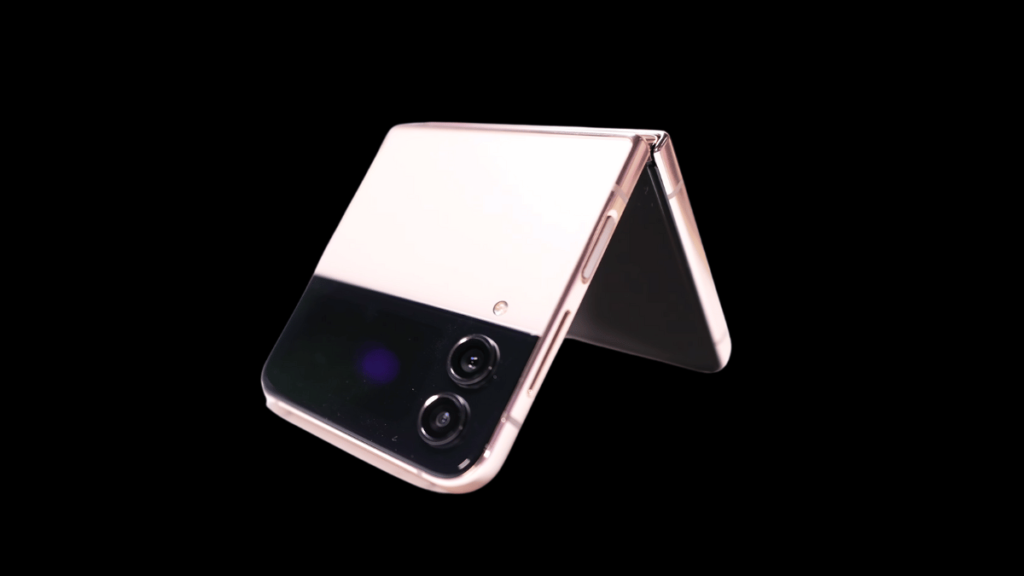If you’re active on TikTok and based in Pakistan, you’re probably aware that TikTok doesn’t yet offer an official monetization system in the country. However, there’s a smart workaround: using a foreign TikTok account—like one from the USA or UK—which can be monetized. But creating such an account from Pakistan can be tricky due to issues like IP restrictions, location mismatches, and phone number verification. That’s where this guide comes in.
In this article, you’ll learn how to create a genuine, working TikTok account from the USA while staying in Pakistan—without needing a foreign SIM card or any unreliable VPN tools.
The Problem with Creating Foreign TikTok Accounts from Pakistan
There are three major challenges you face when trying to create a USA TikTok account from Pakistan:
-
Location mismatch (IP detection)
-
Country-based account restrictions
-
Phone number and verification issues
But don’t worry. All of these can be easily solved using a secure and powerful tool called Gologin.
What is Gologin?
Gologin is a specialized anti-detect browser that allows you to manage multiple digital identities. It helps you create and manage accounts for TikTok, Facebook, Google Ads, LinkedIn, Instagram, and more—without triggering platform bans or duplicate detection.
It works on Windows, macOS, and PC. You must use a laptop or desktop to set it up, as mobile won’t work for account creation.
Step-by-Step: Create a USA TikTok Account Using Gologin
1. Download and Install Gologin
-
Go to the official Gologin website.
-
Download and install the browser on your PC or Mac.
-
Open the application.
2. Create a New Profile
-
After logging into Gologin with any Gmail account, click on “Add Profile.”
-
Name your profile (e.g., TikTok USA).
-
Choose the desired country—United States in this case.
-
Click “Create Profile” and wait a few seconds for your profile to load.
This profile will emulate a new browser environment based in the USA. No VPN or SIM change is needed.
3. Verify Your IP Address
-
Open a new tab in your Gologin browser.
-
Visit whatismyipaddress.com to confirm your IP is showing as USA-based.
This proves your online presence now looks like it’s coming from the U.S.
Creating a Fresh Gmail Account for TikTok
Before creating a TikTok account, you’ll need a brand-new Gmail ID tied to your USA environment.
Steps:
-
Visit gmail.com in the Gologin browser.
-
Click on “Create Account” and choose “For personal use.”
-
Fill in your name and basic details.
-
When asked for a phone number, you can use your Pakistani number—no problem.
-
Complete the verification process using the code sent to your number.
-
Skip the recovery email if you don’t want to add one.
Now your USA-based Gmail is ready. Copy and save this email address somewhere safe.
Signing Up on TikTok (USA Version)
Final Steps:
-
Visit tiktok.com/signup in your Gologin browser.
-
Choose Sign Up with Email.
-
Enter the Gmail you just created.
-
Set a strong password and complete the verification steps.
-
You’ll receive a code in your Gmail inbox—copy and paste it back into TikTok.
-
Set your username (or skip for now).
-
Once done, your TikTok USA account is fully activated.
You can now use this TikTok account on your phone without any issue.
Conclusion
By using the Gologin browser, you can create a real, monetizable USA TikTok account while living in Pakistan. No foreign SIM card, no unreliable VPN—just a professional tool and a few smart steps.
This setup doesn’t only apply to TikTok. You can use it to create accounts for Facebook Ads, Google Ads, LinkedIn, and many other platforms restricted by region. If you’re serious about online growth or freelancing, Gologin is a game-changer.
Ready to start?
Download Gologin, set up your new profile, and take your social media presence global—no matter where you’re located.