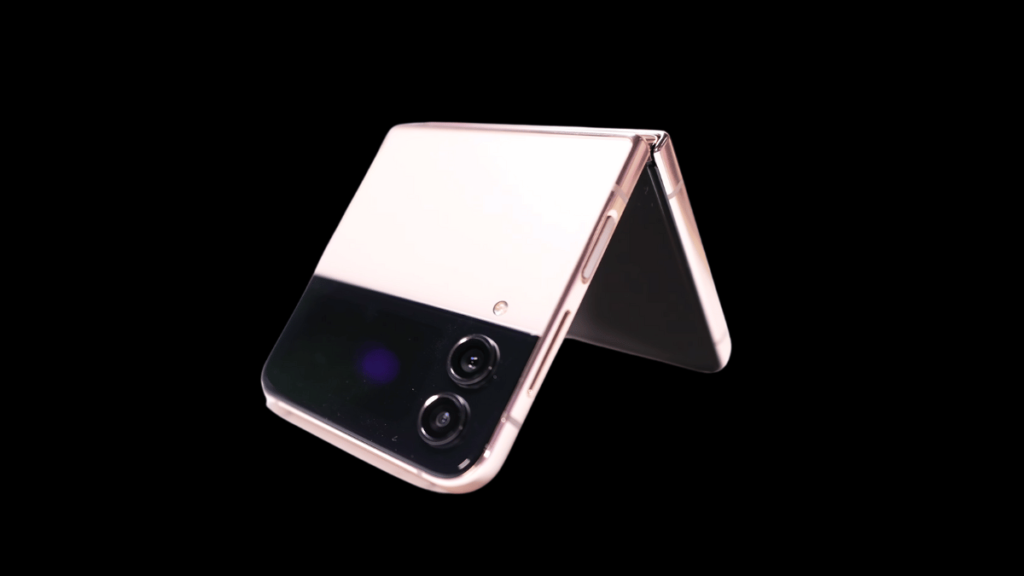Creating a book using AI is a straightforward and efficient way to share your ideas and even generate passive income. If you’re looking to write a book, you can start by selecting a high-performing topic that resonates with readers. If you’re unsure about what topic to pick, you can easily explore Amazon’s best-selling books to get a sense of what’s trending and popular. This can give you inspiration and help you align your book with subjects that are already in demand, whether it’s health, fitness, technology, or fiction.
Once you’ve picked your topic, it’s important to validate whether your book has the potential to succeed in the marketplace. There are several tools available that can help you analyze the sales performance of books in your chosen genre. These tools can give you insights into rankings, daily sales, and even revenue estimates. This data helps ensure that your book idea has market potential before you dive deeper into writing.
When it comes to generating content ideas for your book, AI can be a powerful tool. It can suggest main ideas, potential chapter titles, and catchy phrases that align with the theme of your book. For example, if your book is about fitness, AI can propose content ideas that are trending in that space, helping you stay relevant.
The next step is designing your book’s cover. Your book cover is one of the first things a reader will notice, so it’s crucial to make it eye-catching. AI-powered design tools can help you create a professional-looking cover that reflects your book’s theme. You can simply enter your book’s title and a brief description, and the tool will generate various cover options for you to choose from.
Once you have a cover, it’s time to create a solid outline for your book. This outline will serve as the framework that guides the writing process. AI tools can assist you in creating this outline by suggesting chapter headings and key sections, which can help structure your thoughts and ideas in an organized way. With a clear outline in place, you can begin writing each section, knowing exactly where your content is headed.
Writing the book is the next step. With AI tools, you can generate content for each chapter, helping you fill in the details and flesh out your ideas. The AI will ensure that the content flows naturally and is coherent. However, it’s important to review and personalize the text to add your unique voice and make the book truly yours.
After writing, formatting your book is key to making it look professional. AI tools can assist in formatting your book, ensuring that headings, page numbers, and overall layout are aligned and consistent. You can even generate a table of contents to make navigation easier for readers.
Finally, once your book is ready, you can publish it on platforms like Amazon through Kindle Direct Publishing (KDP). This platform allows you to upload your eBook or print book, set your price, and start selling. KDP takes care of the rest, including printing physical copies and making the eBook version available to readers around the world.
In addition, you might consider turning your book into an interactive flipbook, which can provide readers with a more engaging digital experience. Converting your book into a flipbook can help create a unique way for your audience to interact with your content.
Using AI to create a book is a cost-effective and efficient way to publish your ideas. By following these steps, you can easily craft a professional-quality book and make it available for readers worldwide. Whether you’re publishing an eBook or a physical copy, AI tools streamline the process, making it accessible to everyone.