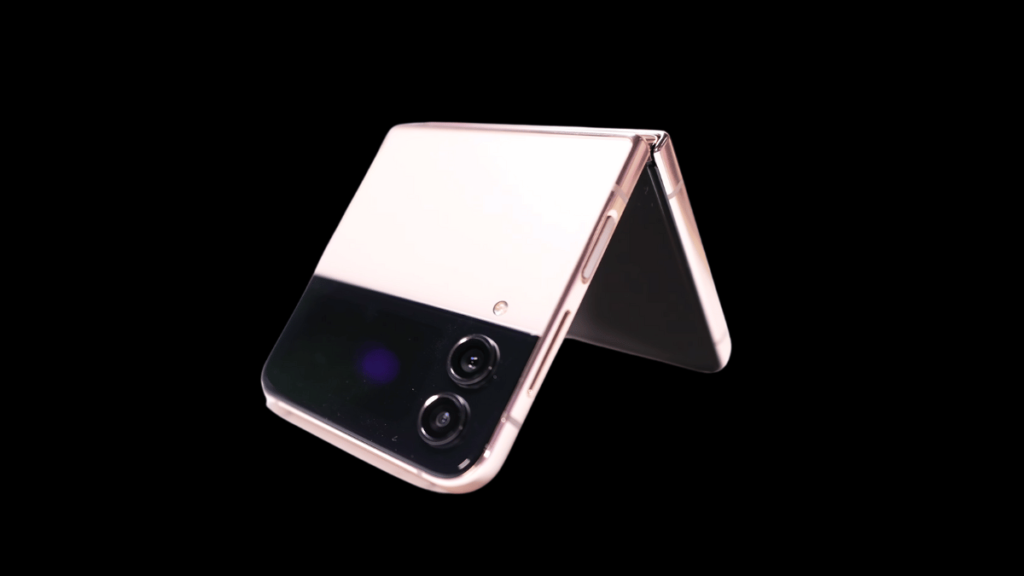Have you ever sent out countless job applications, only to receive no calls or responses? You’ve likely sent out dozens, if not hundreds, of resumes, but still no feedback. It might be time to ask: Is your resume ATS-friendly?
In this article, we’ll break down what ATS (Applicant Tracking Systems) are, how they affect your job applications, and how you can optimize your resume to pass through these systems and get noticed by recruiters. We’ll also explore a real example to help you understand how to make your resume ATS-friendly.
What is an ATS?
An ATS, or Applicant Tracking System, is a software used by companies to filter and manage job applications. These systems automatically screen resumes, sorting them based on keywords, skills, experience, and other criteria set by the hiring team. This means that if your resume isn’t formatted correctly or doesn’t include the right keywords, it might get rejected before a human even sees it.
Recruiters often receive hundreds of applications for a single job. Manually reviewing each resume can be overwhelming, so ATS software helps streamline this process by filtering resumes for relevant information, ensuring that only qualified candidates move forward in the hiring process.
How to Make Your Resume ATS-Friendly
Creating an ATS-friendly resume is essential for getting noticed in today’s competitive job market. Here are some tips to help you optimize your resume:
-
Choose a Simple Layout
The first step in creating an ATS-friendly resume is to use a simple, clean layout. Avoid overly fancy fonts, graphics, and complex formatting. While an attractive resume might catch the eye of a human recruiter, it can confuse the ATS. Keep your design straightforward and focus on text-based content.
-
Use Standard Headings
Ensure that your resume includes standard headings such as “Work Experience,” “Education,” and “Skills.” ATS systems are programmed to recognize these common sections, so using creative headings like “My Professional Journey” might make it harder for the software to understand your resume’s structure.
-
Incorporate Relevant Keywords
One of the key factors that ATS systems look for is keywords that match the job description. Carefully read the job posting and include relevant terms in your resume. These might include specific skills, certifications, or industry-specific jargon. Tailoring your resume to each job application can increase the likelihood of it passing through the ATS.
-
Avoid Fancy Graphics or Images
While they might look good to a human, graphics and images are not read by ATS software. Stick to text-based content, and avoid using logos, charts, or icons. The more text-based and straightforward your resume is, the better it will perform in the ATS.
-
File Format Matters
When submitting your resume, always opt for common file formats such as .docx or .pdf. These are widely accepted by ATS systems. Avoid using uncommon file types, as they may not be compatible with ATS software.
-
Provide Clear Contact Information
Make sure your contact details are clearly visible and in standard text format. Don’t hide important information like your phone number, email address, or LinkedIn profile within a header or footer, as some ATS systems may not be able to extract it.
Real Example: ATS-Friendly vs. Non-ATS-Friendly Resumes
Let’s compare two resumes to see what makes one ATS-friendly and the other not.
-
ATS-Friendly Resume: This resume uses a simple layout, standard headings, and includes keywords related to the job description. It avoids images and focuses on clean, readable text. The content is structured logically, making it easy for ATS systems to parse.
-
Non-ATS-Friendly Resume: This resume uses a fancy design with images, icons, and non-standard headings. The layout is cluttered, and important keywords are hidden under graphics. While it may look appealing to a human reader, it’s likely to confuse the ATS and may not be properly indexed.
How to Check if Your Resume is ATS-Friendly
Before submitting your resume, it’s important to check whether it’s ATS-compatible. You can use online tools like Jobscan or Resume Worded, which analyze your resume and provide feedback on how well it aligns with ATS requirements. These tools can help you identify missing keywords, formatting issues, or other areas that need improvement.
Conclusion
Making your resume ATS-friendly is crucial in today’s job market. By following the tips above and ensuring your resume is formatted correctly and includes relevant keywords, you can increase your chances of getting noticed by recruiters. Always remember to keep your resume simple, clear, and focused on the key information that ATS systems need to scan.
With the right approach, your resume can pass through ATS software, land you that first interview, and help you move one step closer to your dream job.