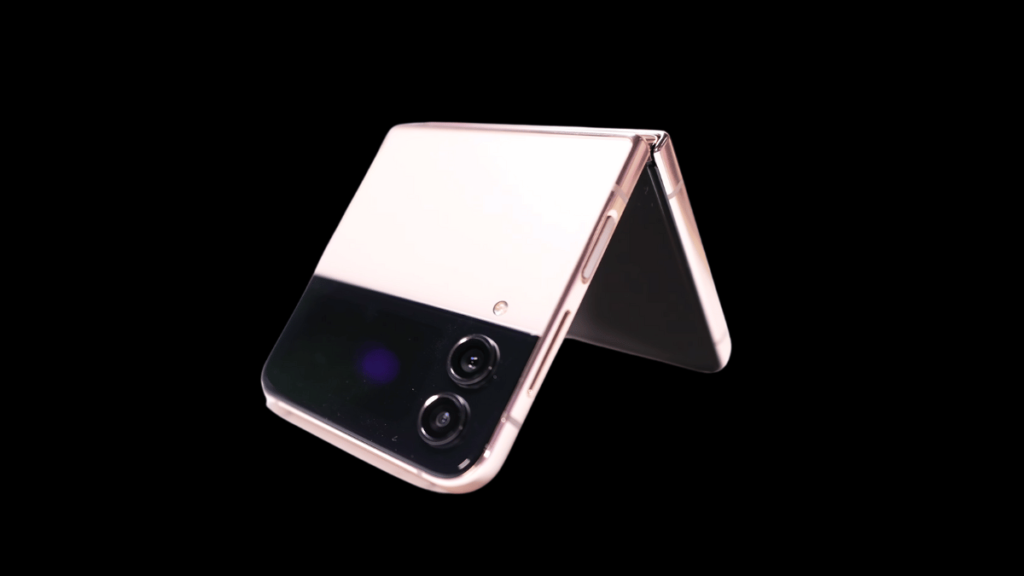In today’s tech-driven world, when it comes to choosing between a MacBook and a Windows laptop, the decision can be overwhelming, especially for first-time buyers. Whether you’re considering a laptop or a desktop, the core question remains: Mac or Windows? Both options offer unique advantages, and your choice will depend on your needs, budget, and preferences. In this article, we will break down the pros and cons of each, helping you make a well-informed decision.
Laptop vs. Desktop: The Fundamental Choice
The first decision to make is whether you need a laptop or a desktop. If portability is crucial to your work or lifestyle, a laptop is the obvious choice. With a laptop, you can take your work anywhere and easily set up a workstation by connecting it to a monitor when needed. It offers unmatched flexibility, especially for people who need to travel frequently or work on the go.
However, if your goal is to get the best value for your money and you’re not particularly concerned with portability, a desktop PC often offers better performance for the price. For example, a desktop setup—complete with 16GB of RAM, a powerful processor, a high-quality monitor, and a reliable keyboard and mouse—can be far more cost-effective than a laptop offering the same specifications.
Value Comparison:
-
Laptop: Portability and convenience.
-
Desktop: Better performance and more value for your money.
The Big Debate: Mac vs. Windows
Once you’ve decided between a laptop and a desktop, the next big question is whether to choose Mac or Windows. Both systems have their own strengths, and the decision often depends on your intended use.
Mac: The Closed System with Reliability
Apple’s Mac computers are known for their sleek design, solid build quality, and reliable performance. macOS offers a seamless experience because Apple controls both the hardware and software, creating a closed ecosystem that delivers smoother performance. Unlike Windows, which is open to multiple brands and configurations, Macs are carefully optimized to work perfectly with their hardware, resulting in fewer crashes, bugs, and updates that interrupt your workflow.
Pros of Mac:
-
Seamless integration of hardware and software.
-
Exceptional reliability and fewer system issues.
-
MacBooks and Mac desktops provide a smooth user experience, especially for creative professionals.
Cons of Mac:
-
Higher price point, particularly when compared to Windows laptops.
-
Limited gaming options.
-
Less variety in terms of hardware.
If you’re a creative professional, a Mac is often the preferred choice. Video editors, graphic designers, music producers, and other creatives swear by the stability and performance that macOS offers, especially when working with demanding software like Final Cut Pro or Logic Pro.
Windows: The Open System with Flexibility
On the other hand, Windows is a more open system. It runs on a vast variety of computers from multiple brands, which means you can find a Windows PC in almost any price range, from budget to premium. If you’re looking for a gaming laptop or a PC with high-end specifications, Windows is the clear winner. The Windows operating system also supports a wider range of software and applications, making it more versatile for different types of users.
Pros of Windows:
-
A vast selection of hardware options across all price points.
-
Best platform for gaming and performance-heavy tasks.
-
Broad software compatibility, including specialized tools for business, education, and gaming.
Cons of Windows:
-
Can experience more system instability, such as updates causing performance issues.
-
Can be more prone to malware and viruses.
-
The user experience can vary significantly across different devices.
For gamers and users who need specialized software that only runs on Windows, such as certain engineering or scientific tools, a Windows PC is the better option.
What About Battery Life?
One area where MacBooks stand out is battery life. Thanks to the Apple Silicon M1/M2 chips, MacBooks offer up to 15-20 hours of battery life, a feature that Windows laptops often cannot match. While there are some Windows laptops with excellent battery life, they tend to be the exception rather than the rule.
Price Point and Value for Money
When it comes to affordability, Windows laptops generally offer better value for your money. You can find high-performance laptops for under ₹50,000 (or the equivalent in other currencies), whereas the MacBook range starts much higher, typically at ₹1,00,000 or more.
-
Budget-Friendly Option: If you’re looking for a laptop that doesn’t break the bank, Windows is your best bet.
-
Premium Quality: For users who value design, reliability, and are willing to pay a premium, Mac is an excellent choice.
Who Should Choose Mac?
-
Creative Professionals: If you work in video editing, music production, graphic design, or any creative field, Mac is often the best choice due to the software and performance optimizations it offers.
-
Students: If you don’t need specific software that only works on Windows and are looking for reliability, Mac is a great choice, especially with Apple’s student discounts.
-
Battery Life Seekers: If long battery life is a priority, MacBooks are hard to beat.
Who Should Choose Windows?
-
Gamers: If gaming is important to you, a Windows PC is the way to go, as it supports a wider range of games and gaming hardware.
-
Budget-Conscious Users: Windows laptops are available in a wide range of prices, from budget to high-end, making them more accessible.
-
Specialized Software Needs: If you need software that’s only available on Windows, or if your research or study requires it, Windows is the better choice.
Final Thoughts
Both Mac and Windows have their own unique strengths, and ultimately, the choice depends on your needs. If you prioritize reliability, creativity, and long battery life, Mac is the right choice. On the other hand, if you value versatility, gaming performance, and affordability, then Windows is your best bet.
By now, you should have a clearer understanding of what each system offers. Whether you go with Mac or Windows, the most important thing is to choose the one that aligns with your personal or professional requirements. Don’t forget that both platforms support essential applications like Microsoft Office, so you can get your work done no matter which system you choose.
Make sure to comment below with your thoughts, and feel free to share this article with anyone who’s facing the same dilemma!